The Evolution of Windows 8 License System
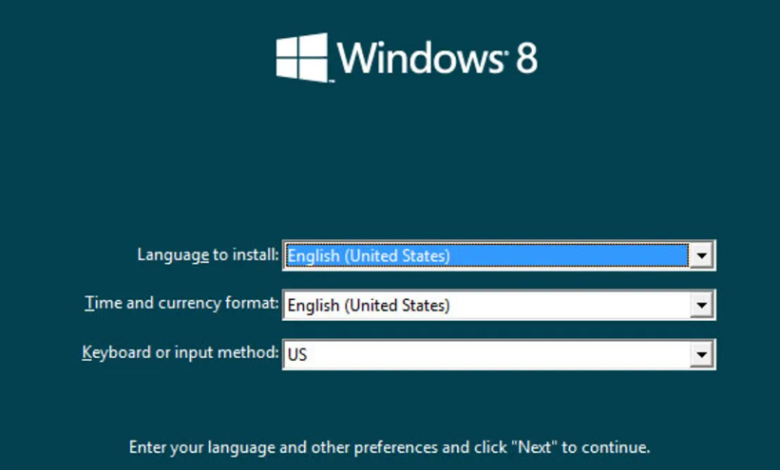
Understanding the Core Concept of Windows 8 Licensing
The Windows 8 license represents a significant shift in Microsoft’s approach to operating system activation and user authentication. Introduced in 2012, Windows 8 was designed not only to modernize the user interface but also to enhance security and simplify licensing across devices. Unlike previous versions, it featured a tighter integration with digital keys, online activation, and Microsoft accounts. This change aimed to reduce piracy while allowing users to manage their systems more seamlessly. By connecting the license to the user’s account, Microsoft enabled smoother upgrades and transfers, ensuring that authenticity could be verified digitally without manual re-entry of serial numbers.
At its core, the Windows 8 Lizenz determines how and where the software can be installed. Each license type carries specific usage rights—whether for personal, commercial, or enterprise use. The introduction of different versions, such as Windows 8, Windows 8 Pro, and Windows 8 Enterprise, reflected Microsoft’s attempt to cater to varying needs. Each version offered different features, activation processes, and price points. This strategic licensing structure not only streamlined user experiences but also helped organizations maintain compliance with legal and security standards.
Types of Windows 8 Licenses and Their Purposes
Microsoft structured the Windows 8 licensing model into several categories to meet diverse user requirements. The most common was the Retail license, which users could purchase directly from stores or online. This license allowed installation on a single PC and could be transferred if the user decided to switch devices. The OEM (Original Equipment Manufacturer) license, on the other hand, came pre-installed on branded computers such as Dell, HP, or Lenovo. These licenses were tied permanently to the machine’s motherboard, meaning users could not transfer them to another computer. The Volume license catered to large organizations and enterprises, allowing multiple activations through one master key—ideal for managing several devices within a single network.
Another category was the Upgrade license, aimed at users who were running older versions such as Windows 7 or Windows Vista. This option was particularly popular during the initial launch phase, as Microsoft offered promotional upgrade pricing. The diversity of licenses provided flexibility but also introduced complexity. Users had to understand the differences to avoid violations, especially when reinstalling or transferring systems. These distinctions ensured that both personal consumers and businesses had licensing options suitable for their scale and operational needs, all while maintaining Microsoft’s intellectual property protection.
Activation and Validation Processes of Windows 8
The activation process in Windows 8 marked a major evolution from earlier versions. Microsoft transitioned from simple serial key verification to a more secure online activation model. When users entered their 25-character product key, the system connected to Microsoft’s servers to validate authenticity. This online check confirmed whether the key was genuine, already used, or blocked due to piracy. For offline users, phone activation was available through an automated system that generated an installation ID. Once validated, the system became permanently linked to that device, reducing the risk of unauthorized duplication.
Additionally, Windows 8 introduced digital entitlement, which simplified activation for users who had upgraded from earlier legitimate copies. This meant that once a device was activated, it could automatically reactivate after system reinstalls without re-entering the key. For volume license holders, Microsoft provided tools like the Key Management Service (KMS) and Multiple Activation Key (MAK). KMS allowed organizations to activate computers within their network without contacting Microsoft’s servers every time, while MAK provided a limited number of activations. These innovations in activation not only enhanced user convenience but also strengthened Microsoft’s efforts to combat counterfeit software distribution.
See also: Unlock Affordable Housing With Low Deposit Home Loans Services
Legal and Compliance Aspects of Windows 8 Licensing
Adhering to Microsoft’s license terms was vital for both individuals and organizations using Windows 8. Every license agreement explicitly outlined the rights and restrictions associated with the software. For example, OEM licenses were legally bound to the hardware they were sold with, and attempts to transfer or clone them to another system could lead to activation errors or legal penalties. Businesses, especially those under volume licensing programs, had to maintain accurate records of their activations to remain compliant. Noncompliance could result in audits, fines, or restrictions from Microsoft’s corporate services.
Moreover, software compliance went beyond legality—it was essential for maintaining cybersecurity integrity. Unlicensed or counterfeit versions of Windows 8 often contained malware, lacked security updates, and exposed users to data theft risks. Microsoft consistently emphasized the importance of genuine software by integrating validation checks that restricted non-activated systems from receiving critical updates. By enforcing proper licensing policies, Microsoft aimed to create a safer and fairer digital ecosystem. Users who adhered to the rules not only ensured system stability but also contributed to the broader fight against software piracy.
The Impact of Windows 8 Licensing on Future Systems
The innovations introduced through Windows 8 licensing had a long-term influence on Microsoft’s future operating systems. It laid the groundwork for the seamless digital licensing system seen in Windows 10 and Windows 11. By linking the activation process to the hardware ID and Microsoft account, subsequent versions became more user-friendly and secure. The transition to digital entitlement in Windows 8 allowed Microsoft to eliminate the need for printed keys, simplifying reinstallations and upgrades for both home users and IT professionals. This advancement made managing licenses easier and reduced activation errors significantly.
Furthermore, the structured licensing categories developed during the Windows 8 era became the foundation of Microsoft’s modern software-as-a-service (SaaS) model. The concept of different license tiers evolved into subscription-based systems such as Microsoft 365, offering continuous updates and cloud integration. The lessons learned from Windows 8’s licensing system helped refine digital rights management, activation policies, and cross-device synchronization. Its legacy lives on in how Microsoft manages software distribution today, promoting flexibility, security, and compliance in a constantly evolving digital world.





