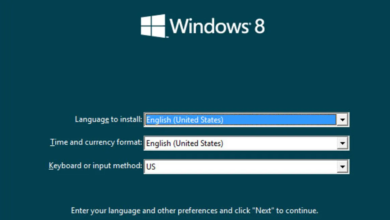Laptop Features for Students

Selecting the right laptop can significantly influence a student’s academic experience. The ideal study companion blends portability, performance, and user comfort. Today’s students require devices equipped with reliable battery life, speedy processors for smooth multitasking, and ample storage space for files and applications. Performance extends beyond these specs to include high-quality displays for comfortable reading and intuitive input methods that simplify note-taking and various academic tasks. If you want a concrete example of a well-balanced student laptop, reviewing the HONOR MagicBook Art 14 2025 specs can help you see how modern designs integrate performance, portability, and display quality in one device. Below, we detail the features that define a student-friendly laptop, guiding you toward the best choice for your needs.
Portability & Battery Life
Lightweight Design for Campus Carry
A laptop’s weight is a significant consideration for students who often trek across campus. Lightweight laptops minimize strain, especially when carried alongside textbooks and other materials. Such designs often utilize innovations in materials without sacrificing durability, ensuring protection even if your device takes a tumble. Sleek profiles enable easy storage in backpacks or totes, making these laptops excellent companions in crowded lecture halls or busy libraries. Plus, thinner models often boast narrower bezels and compact footprints, delivering full-sized screens in small packages.
Long Battery Life and Fast Charging Support
Reliable battery life allows students to break free from the constraints of power outlets. Ideal models should provide at least eight hours of juice, satisfying those long stretches between classes or library marathons. Fast charging is equally essential, especially when schedules leave little room for downtime: this feature significantly replenishes power in minimal time. For students balancing busy academic and social agendas, these features eliminate the stress of a dying battery impeding progress. Emphasizing robust battery performance allows individuals to stay constantly connected and prepared, regardless of the campus’s power accessibility.
Performance & Storage
An Efficient Processor for Multitasking
Multitasking is the norm for students, juggling numerous applications simultaneously—from word processors, web browsers, and communication apps to specialty software. An efficient processor lies at the heart of a lag-free experience. Current CPUs, like Intel’s i5 or AMD’s Ryzen 5, offer an outstanding balance of performance and energy efficiency. They are notable for their speed and ability to handle extensive processes without bottlenecks, enabling seamless transitions between tasks. This feature is essential for students who frequently run videos, research, and multiple applications simultaneously.
Enough RAM and Fast Storage
RAM and storage are integral to a laptop’s overall functionality for students. At least 8GB of RAM is recommended, allowing user-friendly multitasking. Sufficient RAM ensures students can keep several programs open without experiencing frustrating slowdown. Complementing that, fast storage solutions like SSDs (Solid State Drives) significantly improve load times for applications and files, enhancing workflow efficiency. Space-wise, a minimum of 256GB ensures adequate room for essential applications, documents, and multimedia files. These storage specs support the dynamic study environment, enabling quick, smooth access to any resource required.

Display & Input Comfort
Clear, Bright Screen for Reading and Notes
Reading and note-taking demand a screen that eliminates strain. Displays with resolutions of at least 1920 x 1080 provide crisp, clear visuals, crucial for prolonged study hours. Vibrant colors and high brightness levels, upwards of 250 nits, ensure visibility in varied lighting conditions, from dim dorm rooms to sunlit outdoor spaces. Students should also consider laptops with anti-glare coatings to minimize reflections, making for a more comfortable viewing experience. Features like IPS technology offer wide viewing angles, ensuring consistent color representation regardless of screen positioning. These capabilities simplify content consumption, from textbooks and lecture notes to instructional videos.
Comfortable Keyboard and Responsive Touchpad
Keyboard comfort impacts productivity, particularly for students regularly typing assignments and reports. Keys with ample travel provide tactile feedback, reducing the finger strain associated with flat or unresponsive mechanisms. Backlit keyboards facilitate functionality in low-light environments, crucial for night owls working late hours. Meanwhile, a precise touchpad delivers smooth navigation, supporting intuitive gestures crucial for browsing and applications. Features such as gesture recognition and multi-finger inputs further enhance interactivity, streamlining the user experience.
See also: Explore the Redmi Note 14 Series – Best Offers at Techroid
Matching Features to Academic Needs
Basic Coursework and Browsing
For standard study activities—like browsing, participating in virtual classes, and writing papers—a laptop does not need to boast overly specialized specifications. Prioritizing a reliable internet connection, solid web-browsing capabilities, and a sturdy build suffices for most essential tasks. Power-efficient processors, such as Intel’s i5 or AMD’s Ryzen 5, are cost-effective and handle these requirements aptly. Combining these with 8GB of RAM and sufficient SSD storage ensures quick boot-up times and responsive app closures. Devices meeting these specs remain affordable without sacrificing necessary functionality. Additionally, maintaining security with good antivirus support guarantees safe internet use, essential in today’s digital learning environments.
Media Editing or Coding Needs
Challenging academic paths like media editing or software development necessitate robust specifications. Higher-end processors, such as Intel’s i7 or AMD’s Ryzen 7, are crucial, offering power to render video effectively or compile code swiftly. Allocating 16GB of RAM is advisable for managing powerful applications or complex workflows without interruptions. Ample storage—possibly exceeding 512GB—spans essential software and large project files, while dedicated GPUs enhance graphical processing for intensive video or design work. Additionally, laptops featuring expansive and color-accurate displays make critical differences in color grading or coding interfaces, where precision is paramount.
Conclusion
Finding the right laptop for academic use enhances productivity, learning, and convenience. Prioritizing features like portability, efficient performance, and intuitive interfaces ensures a device tailored to the versatile demands of student life. A balance between performance and user comfort transforms a laptop into a valuable educational asset, easing workflows and maximizing academic outcomes. By aligning device capabilities with individual study requirements, students equip themselves with reliable, future-proof technology that serves beyond the classroom. These key features transform laptops from simple communication tools into essential partners in educational endeavors.